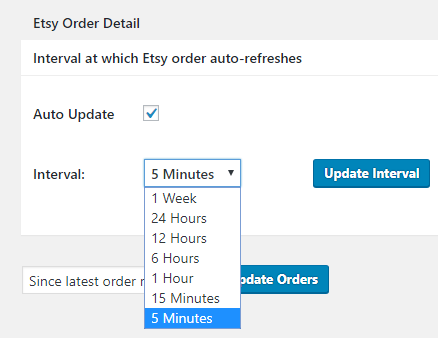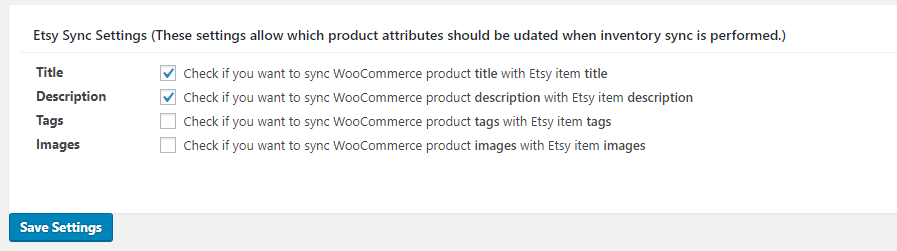Multichannel selling opens a gateway for growth. It allows your products to reach out to the customers whom you wouldn’t otherwise be able to reach out to. But as you are selling through more than one marketplace it sometimes gets difficult to keep track of the information that you’ve spread across different channels.
Where the clear benefit of multichannel sales is increased sales, the downside is the chance of overselling. But, this can be easily handled by using ExportFeed plugin for WooCommerce to Etsy as this provides orders and inventories sync functionality if you are selling on WooCommerce and Etsy.
For businesses who’ve already been using our ExportFeed for WooCommerce to Etsy plugin, it is a well-known fact that ExportFeed sync the product information. Sync includes product values like quantities when they are sold on WooCommerce. But this time we’ve also added the order sync from Etsy to WooCommerce.
TL/DR: For any order, you receive on your Etsy, the quantity will be decreased from Etsy marketplace but now, as the order is also created on WooCommerce, the quantity for a sold product will also be decreased on WooCommerce. You can also define what should be synced and what shouldn’t be.
What have we added/improved in WooCommerce Etsy Sync Settings?
Etsy Order Sync Settings
When the orders are created on your Etsy account, they need to be reflected on your WooCommerce store also. For this, WooCommerce Etsy plugin now communicates with your Etsy account to get the order details at the time interval that you specify. The orders on your Etsy shop from the previous 10 days will be fetched and displayed on your WordPress admin.
The setting that we have provided this time will allow you to define how frequently you want your WordPress site to communicate with your Etsy store for orders. If you have a busy store on Etsy from where customers are buying very frequently, you can set the Orders Fetch Time Interval to 5 minutes automatically. Or, if you can only fulfill the orders of your shop once a week, you can implement the settings accordingly.
Along with that, if you want to fetch orders manually, you can also click on the Update Orders button and you’ll receive the details about new orders that haven’t yet been fetched.
Etsy Products Sync Settings
After you upload your WooCommerce products to Etsy Marketplace, you may perform some optimization on your products on the Etsy marketplace itself. For this reason, we have provided these product-specific sync settings. These settings will allow you to keep or change your Etsy product listings in relation to your WooCommerce store.
Note: These settings for Title, Description, Tags, and Images will only be effective for those products that you listed on Etsy using ExportFeed WooCommerce to Etsy plugin.
What more do you get with ExportFeed?
- Quick to install and available on the WordPress plugin repository
- ExportFeed is a brand trusted by over 20000 eCommerce owners
- This plugin offers to sync WooCommerce orders & inventories with Etsy
- Create feeds with product variations & multiple images.
- Customization Commands to make the feed-related changes easily.