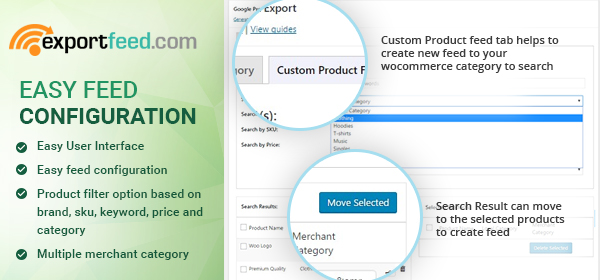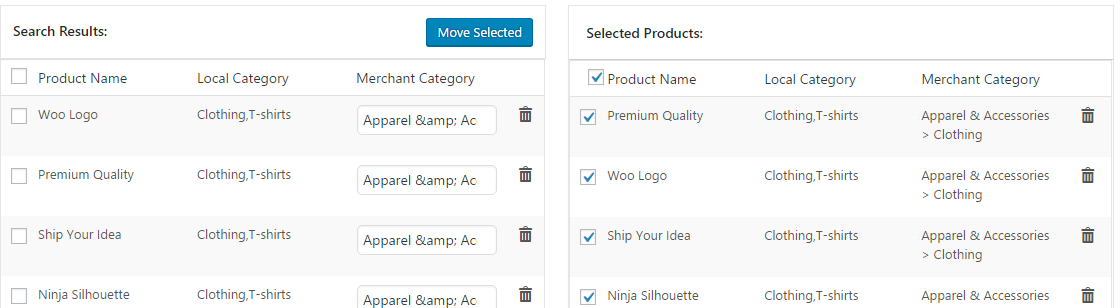It’s a battle between eCommerce sites – who’ll get more customers and who’ll win on the revenue competition? Who has the highest ROI and why? Apart from your own revenue target, your competitors are keeping an eye on your product line, earnings and even your mistakes. So, get started on the SWOT analysis of your marketing actions. But even before that, roll up your sleeves and start marketing with effective eCommerce productivity tools like ExportFeed.
If you think it’s tough now, it’ll get tougher as time passes by. That’s the reason why we have launched ExportFeed with a new User Interface – to reduce your effort and get more done so you stay strong among your competitors.

Here is how:
There are the giant marketplaces like Google Shopping, Amazon, eBay, Etsy and others. You can export your product feed to those merchants. In fact, you should not miss to list your products in these if you are serious about your ecommerce business. But you need to find the specific marketplaces as well and promote your products on those.
Here’s how the new UI of ExportFeed makes your task easy
Let’s say you want to promote the sales of Women’s clothing. How do you create your data feed for that?
First, you need to select the specific market place – let’s say you have the membership with Atterley.com. Now, on the ExportFeed installed in your site, you select Atterley.com as your merchant.
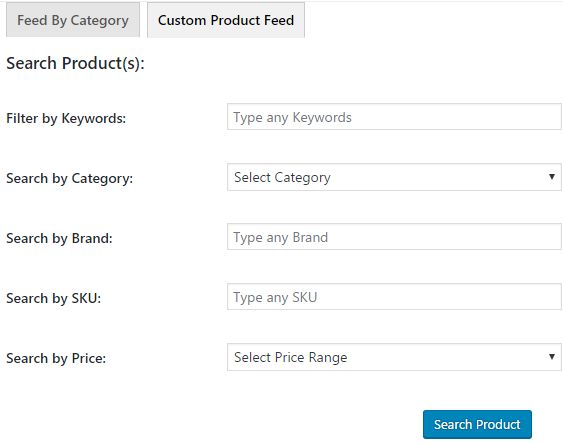
Similarly, sending your product feeds to a site that sells clothing to a merchant which focuses their advertisement on comic books doesn’t make sense. This mistake can be avoided by using the custom feed filter and creating your specific feeds.
These are the ideas about creating feeds, but the new User Interface of ExportFeed makes it so easy that you will intuitively create appropriate feeds that will increase your ROI.
But there’s one more thing that will have a direct impact on sales in the merchant site –
The correct listing of your product under the correct category!
You need to be on the right track while creating your feeds, meaning that you need to map the category. This is taken care by the new UI. You can even select different category for different products or list them under the same broader category. This will help the visitors of merchant site find the products that they are searching for. Who would buy mobile phones if you list them under apparels category?
The Basic Considerations
There are also a few more points that your ecommerce marketing should focus on to get impressive results. Though these are the basics, you cannot skip on these. These are the custom product description, effective keyword targeting, high quality multiple images. So, make a smart choice to sell products through merchant sites but keep thoughts about focusing on visibility on the potential customer group.