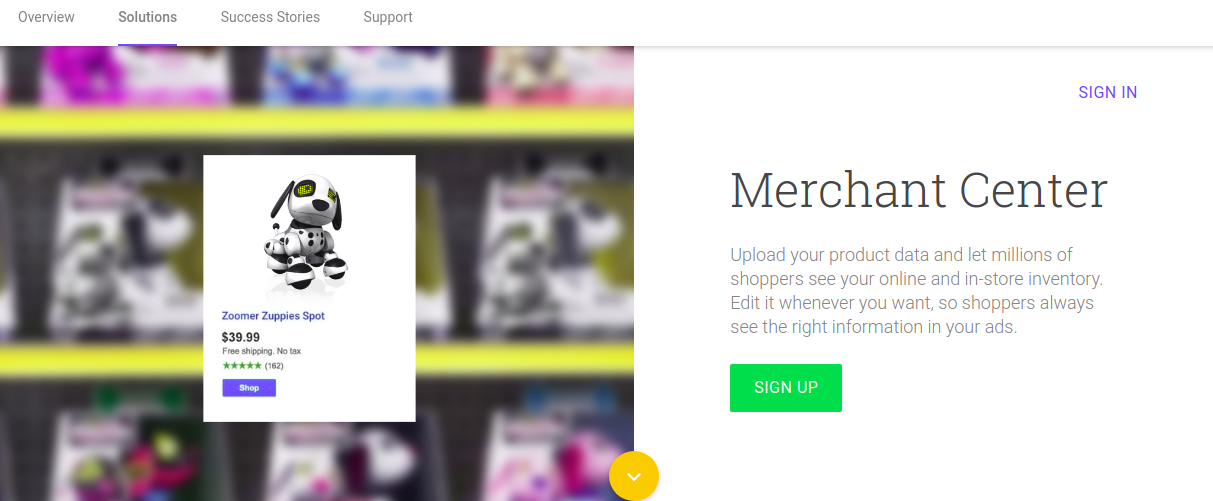
- Sign in to your Google Merchant Center account.
- If you do not have one, click here to register.
- Now click on Feed tab on the dashboard.
- On the feed page, click on red colour Data Feed
- Select these options:
- Choose “Standard” option radio button for Mode
- Choose “Product” option from dropdown list for Feed Type
- Choose your “appropriate country” from Target Country dropdown list
- Choose your “appropriate language” from Content Language dropdown list
- In Feed Name textbox type any “reasonable” name for your feed
- And click continue
- Now select the Automatic upload (scheduled fetch) radio button and click Continue
- On Feed setup page, select following options,
- In what is the name of the file you will upload? Textbox type the name of your feed file
- Select the “appropriate among (daily, weekly and monthly)” options from the Fetch Frequency dropdown list
- Select the appropriate “time zone” from the Time zone dropdown list
- Now copy and paste your “feed URL” in to the Feed URL textbox and click save.
- To make your feed password protected, type your GMC username and password in their respective textboxes(OPTIONAL) and click save
Hence your feed has been successfully uploaded.









