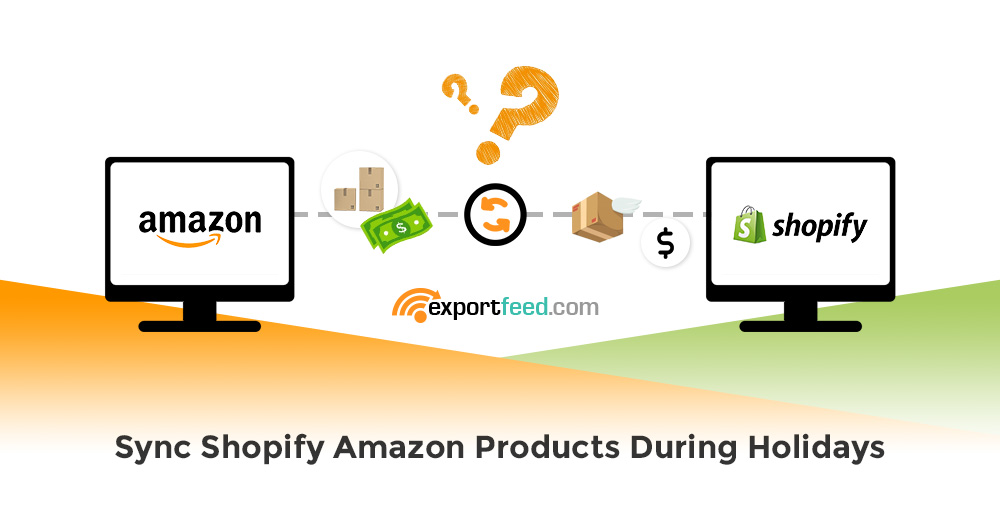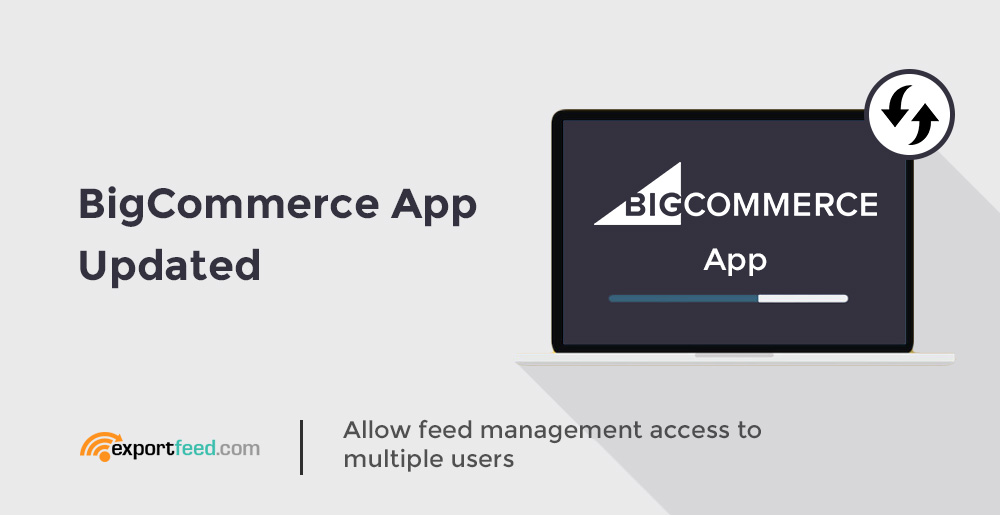After Amazon changed the Authorization Model for MWS developers authentication, we had to put a temporary halt on the inventories and orders sync functionalities.
There were some development tasks ongoing in order to adopt this change. The authorization of the developer account was also necessary to continue providing product listing, and sync functionalities to ExportFeed users.
As per Amazon’s direction, “asking for developer access credentials to customers to gain access to seller accounts through the MWS API”, so, we have authorized our developer account and implemented it in our cloud service.