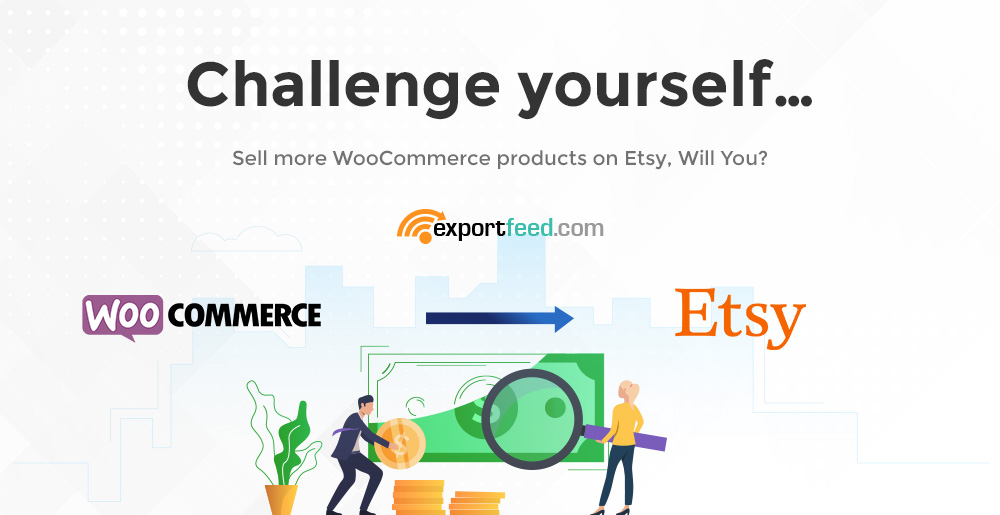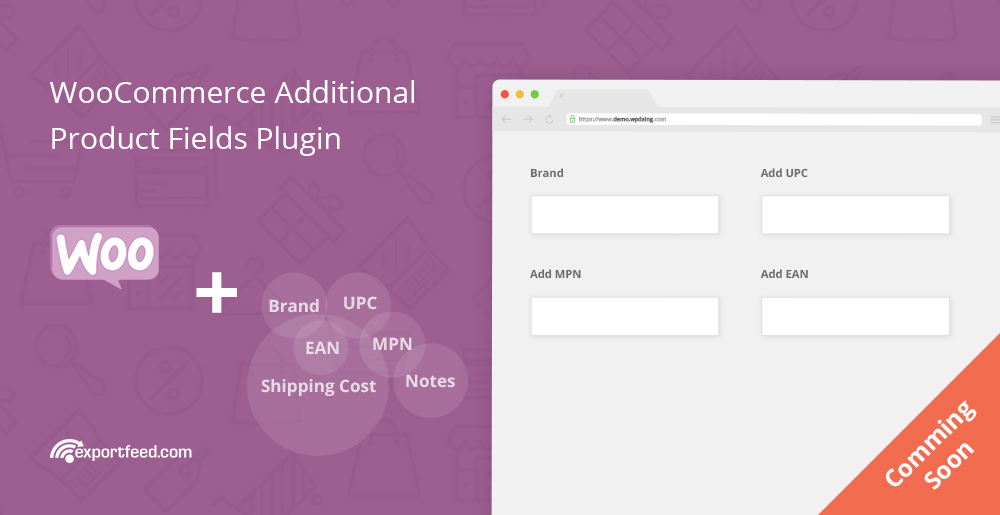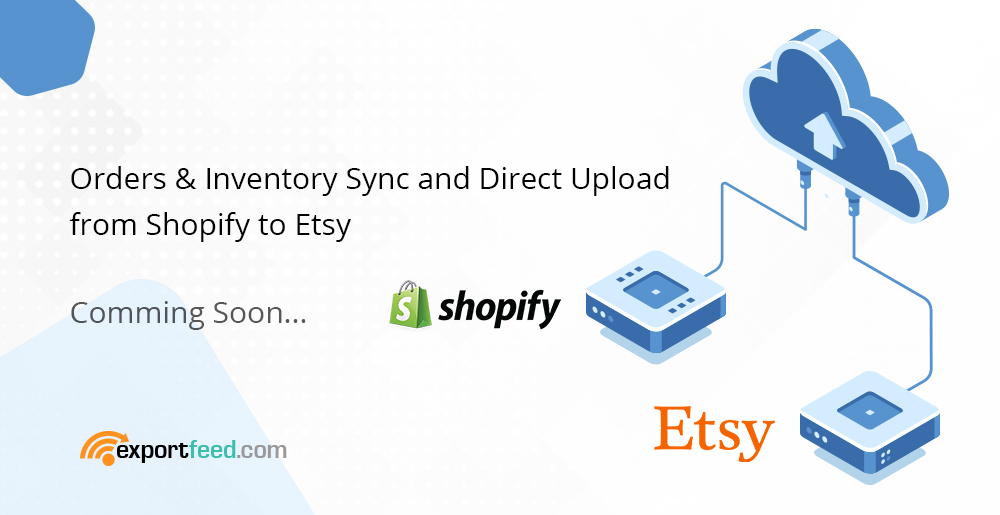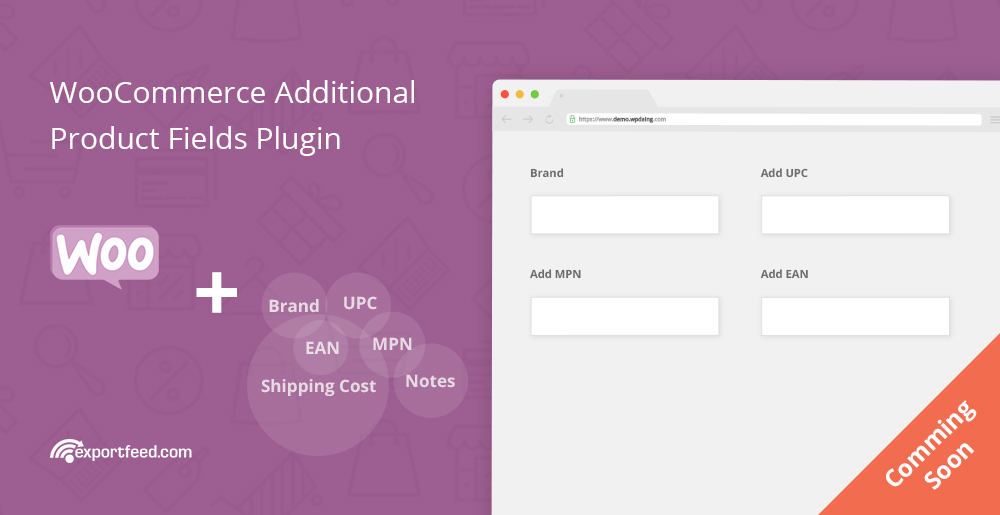The first step to growing as an online retailer creating an online store. As Shopify is on top of the list, we will take Shopify as the default eCommerce site platform for now. Next, you need to either bring in customers to your site or you need to reach out to the customers.
If you start bringing in visitors and start turning them into customers, you’ll need a long cyclic process of optimization, monitoring, evaluation, and optimization again. However, if you start reaching out to the visitors, you only need to identify where your customers hang. And that would be Google Shopping, eBay or AMAZON, right?