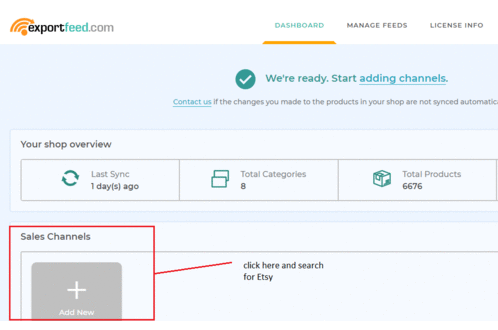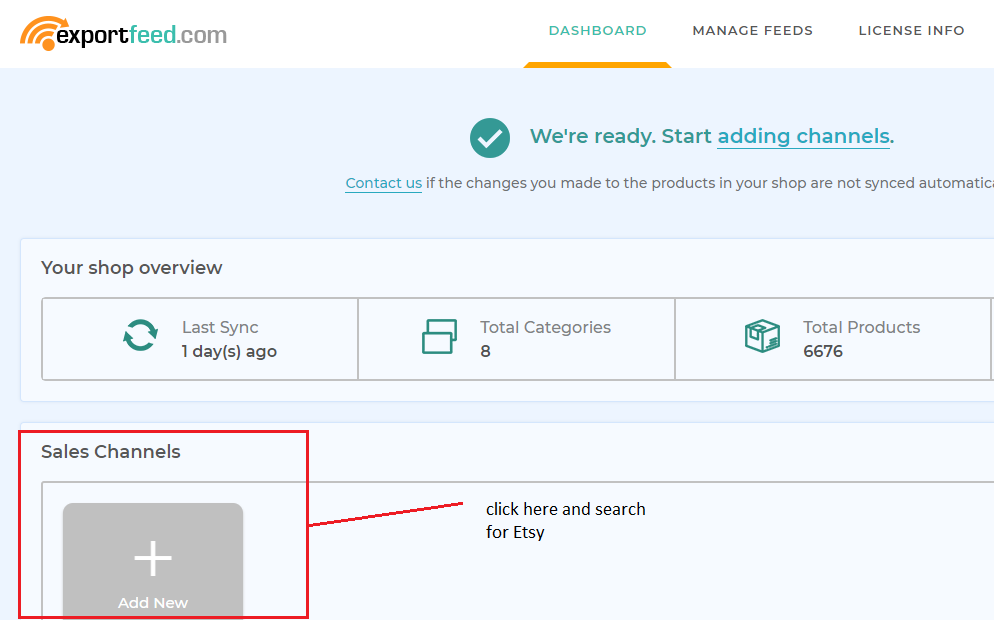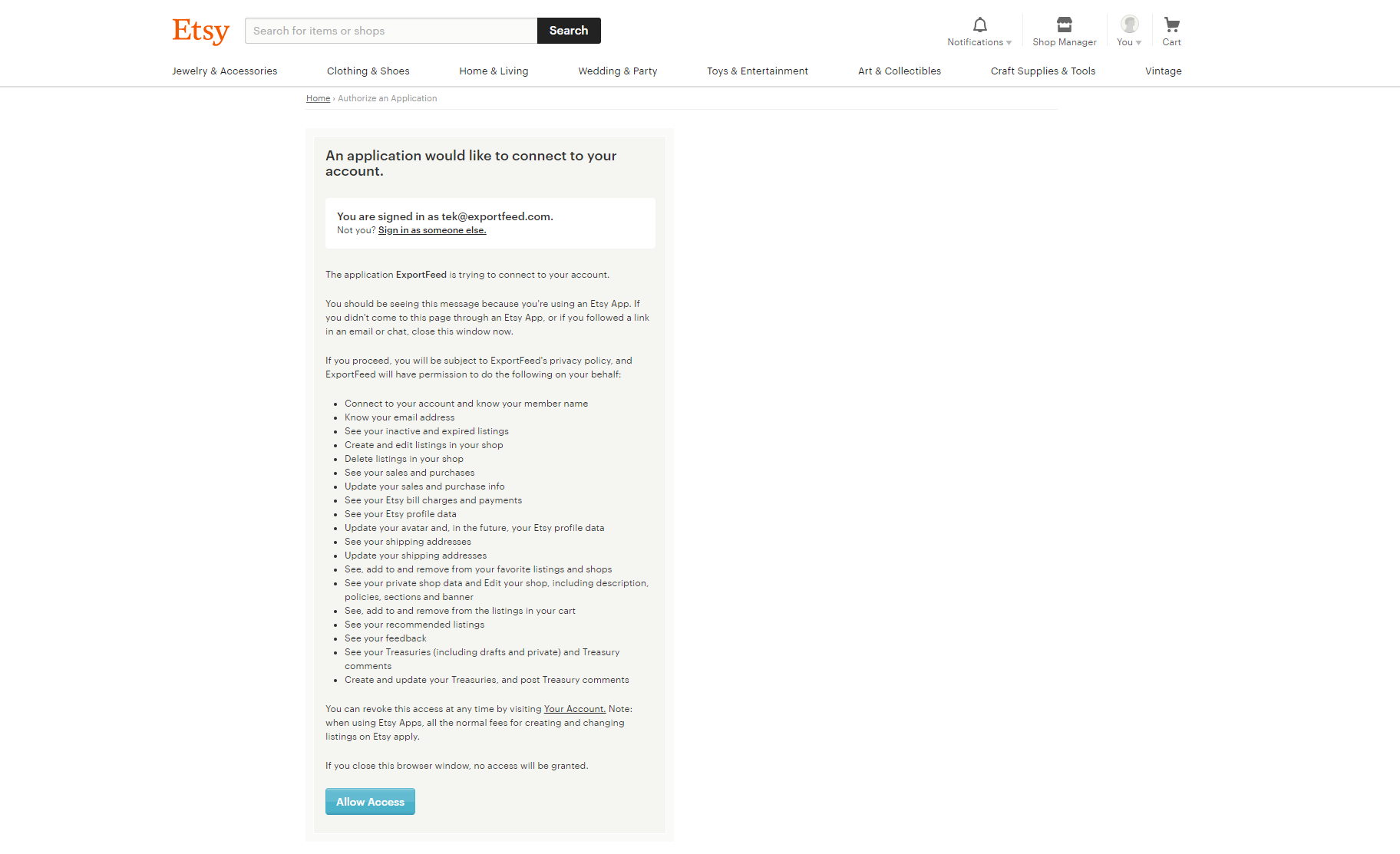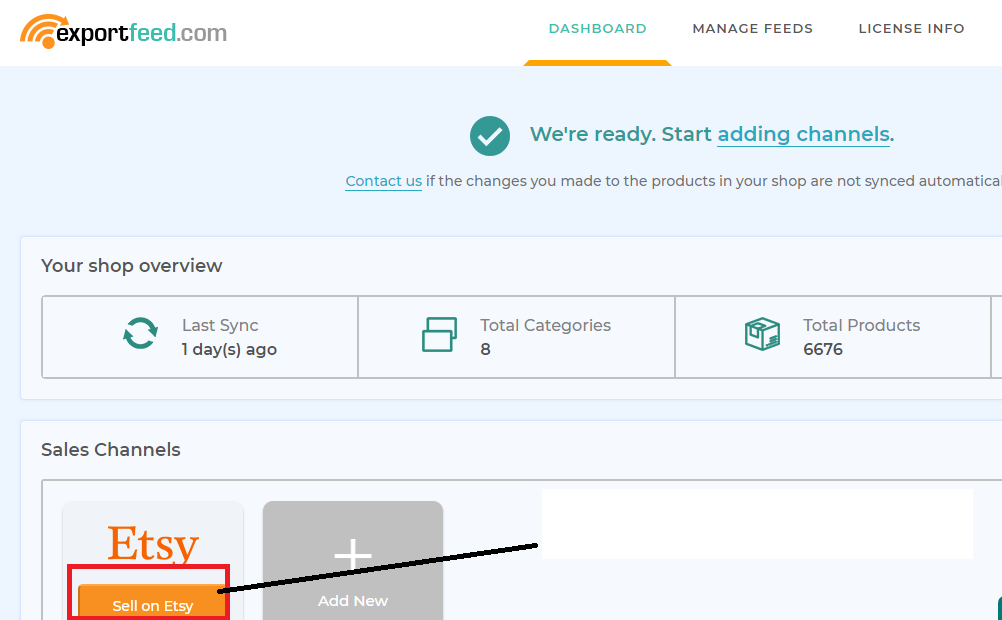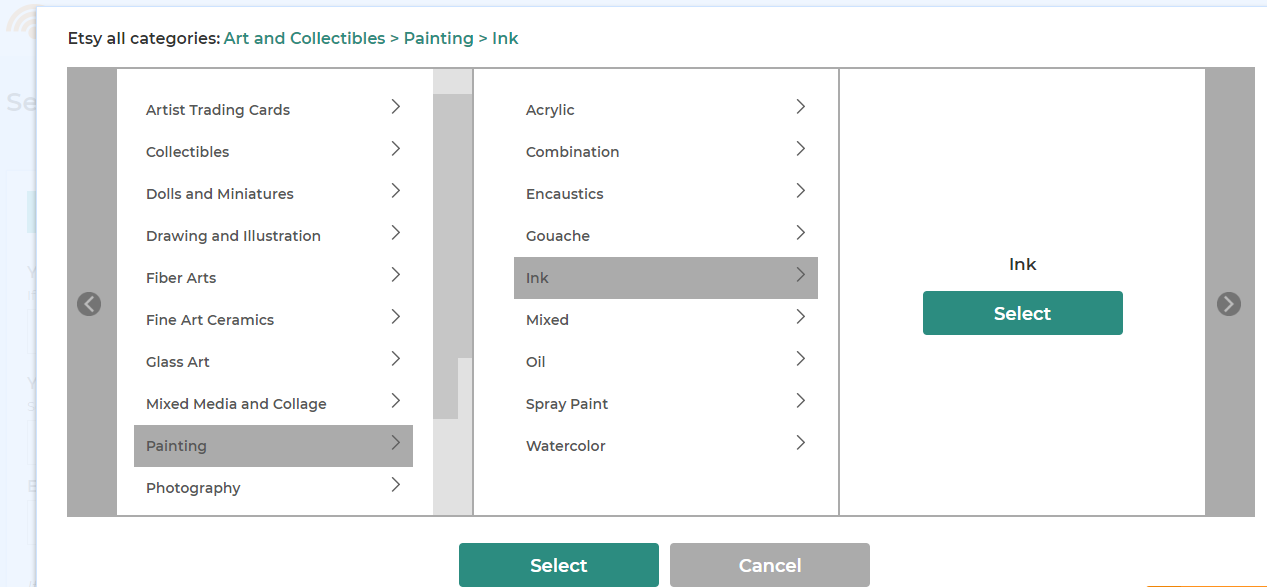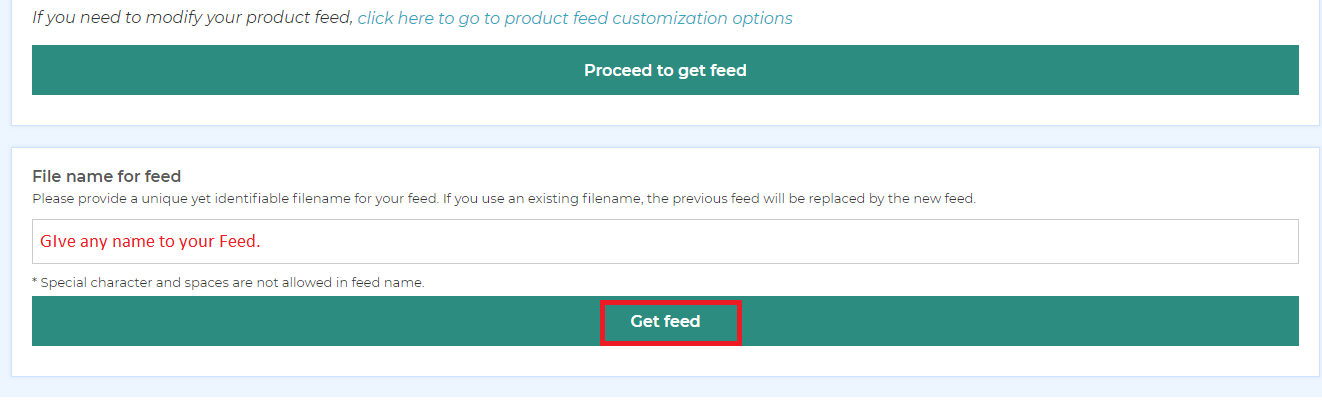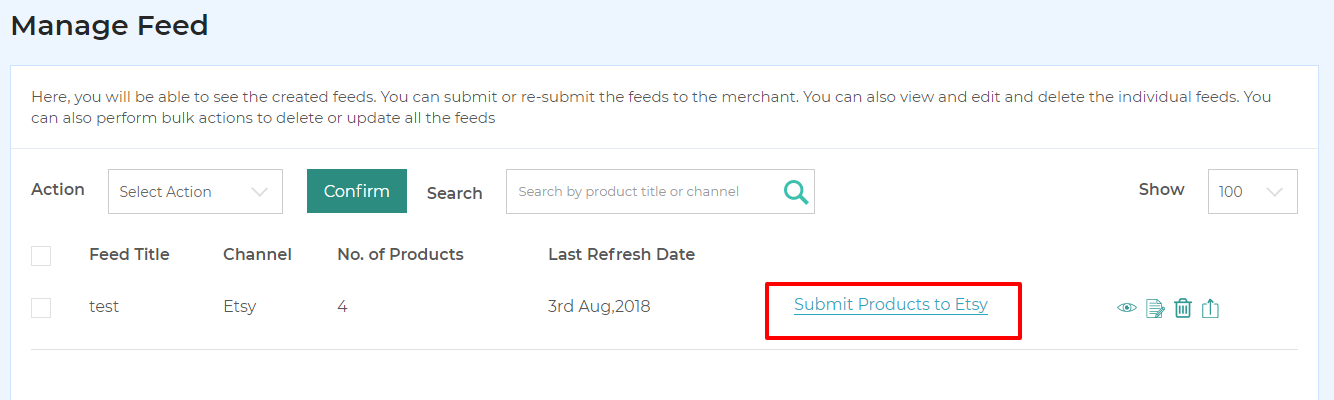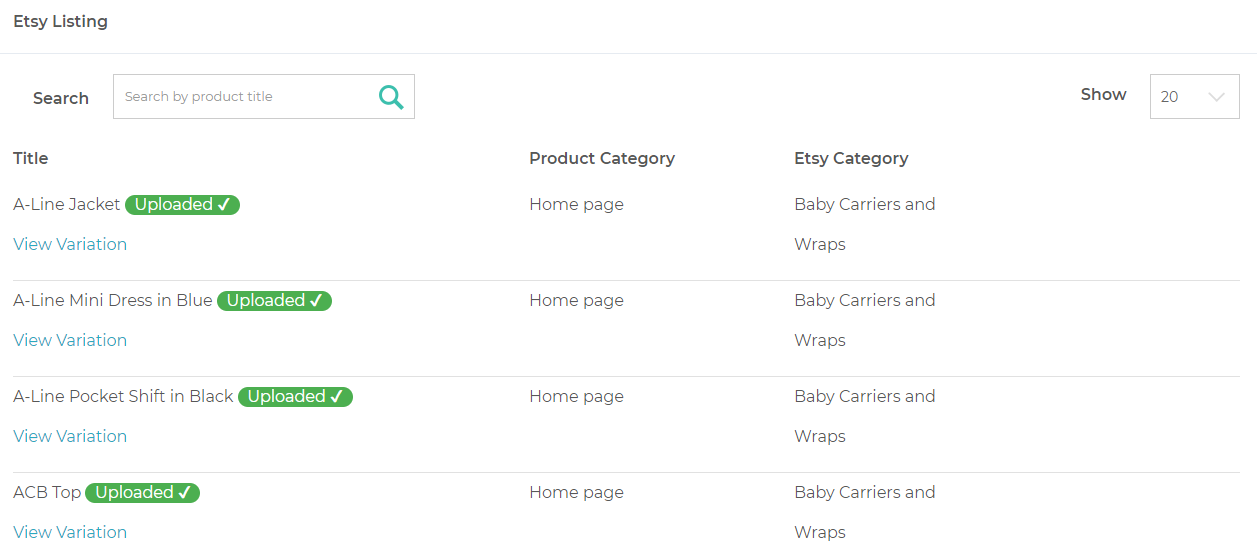Shopify/BigCommerce to Etsy feed upload
How to integrate Shopify or BigCommerce with Etsy Marketplace?
Etsy is a marketplace well known to the sellers and manufacturers of handmade products. Apart from that, Etsy also allows you to list your unique or antique products of Shopify and BigCommerce shops. It is easy to get started to sell on Etsy due to the free registration and nominal listing cost. Listing your specific collections and categories of Shopify and BigCommerce on Etsy will not only increase your sales revenue but also help you to spread your goodwill among the loyal customers of the Etsy marketplace. Here is how you get started.
Note: This gif shows connection using Key string and Shared Secret which is not required now.
Go through these simple steps to create feeds and upload them in Etsy from your Shopify store or BigCommerce Store.
1. Install ExportFeed App from Shopify App store: https://apps.shopify.com/etsy-integration-sync
OR
Install ExportFeed App from BigCommerApp store: https://www.bigcommerce.com/apps/exportfeed/
2) After you have installed our App, your shop will be synced with ExportFeed cloud service, after that go to the sales channel and add Etsy:
3) After adding Etsy as a sales channel, a new tab will open to redirect you to login on Etsy Marketplace. Login with your seller account here.
4) After signing in, you will find an Authorization page where you need to click on Allow Access at the bottom of the page. This will allow ExportFeed app to manage your store’s listing on Etsy Marketplace.
5) Now you can start with the feed creation process, for that click on sell on Etsy:
6) Now will be now redirected to Feed creation process. Here, you have two options to add products to your Etsy feed –
i) You can choose to add products by individually selecting them. (please refer to this documentation) OR
ii) You can choose to include all products of a certain BigCommerce category or Shopify Collection
Select your local category and Etsy category as shown in the figures below and proceed to get feed.
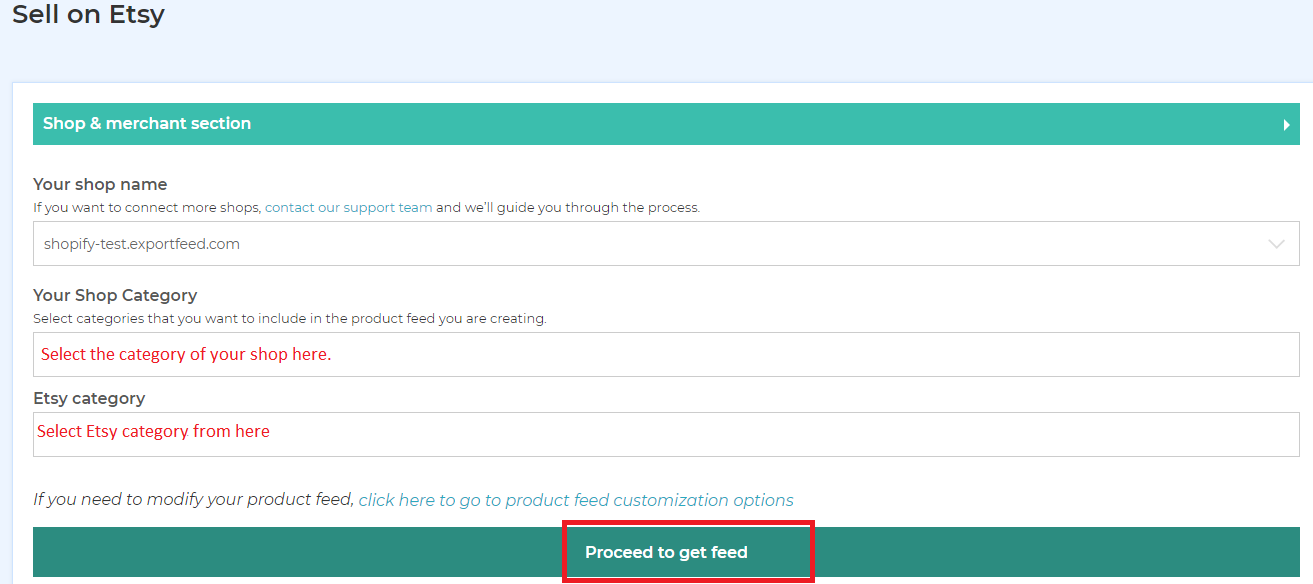
7)After that give your feed a name and click on Get the Feed.
8) After the feed has been created go to Manage Feed and click on Submit products to Etsy link.
9) After submitting feeds to Etsy we will be able to see the report of the product upload as shown below:
10) Once the products have been successfully uploaded go to your Etsy Store>Shop Manager> Listing to see the listing in your Etsy store.
Feel free to contact us in case of any further concerns as we’re only an email away.