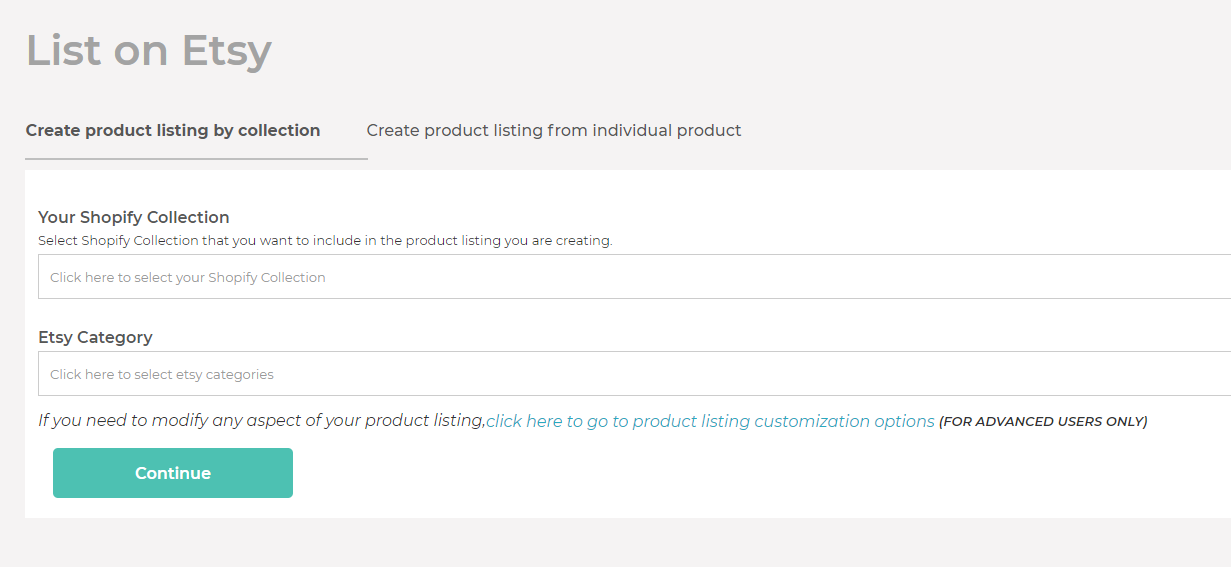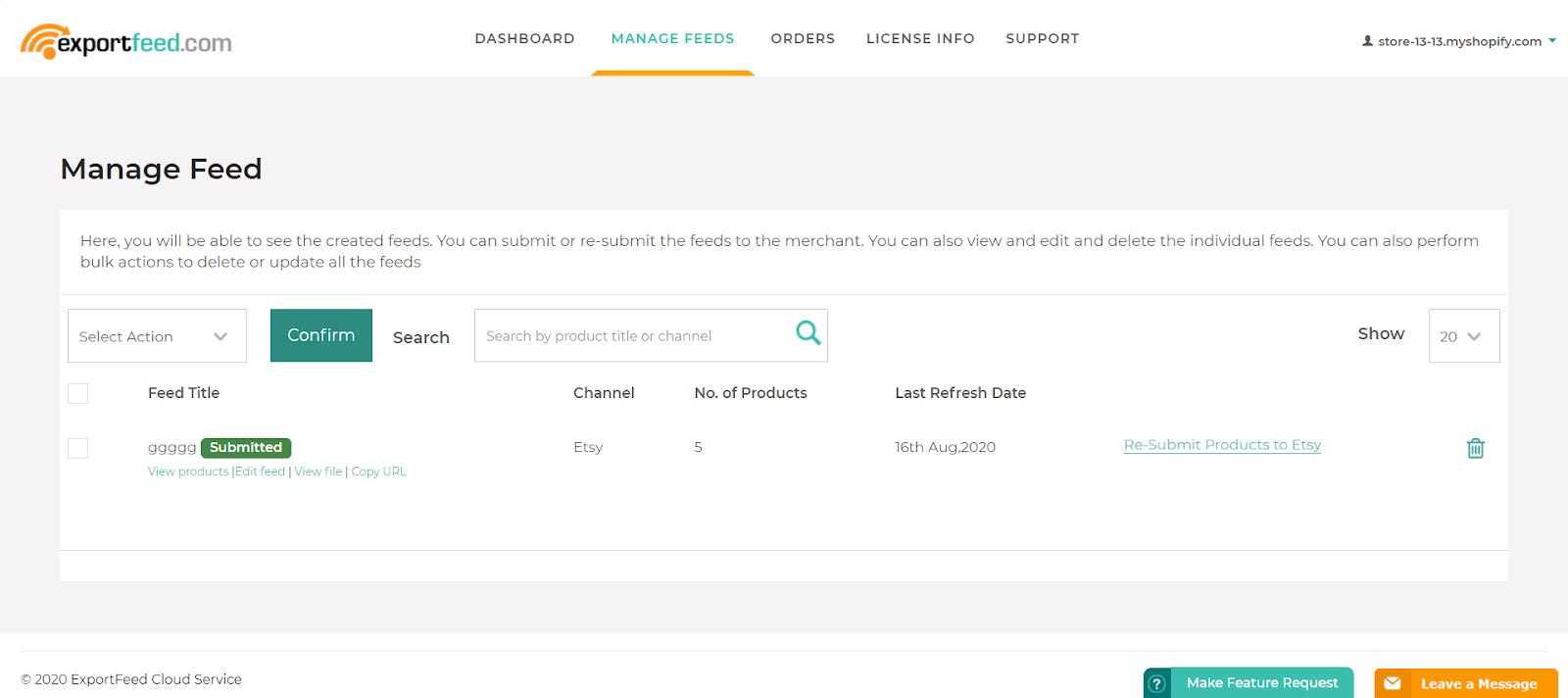Shopify: Generate your first feed
After the shop sync is completed you need to Add the channel to which you want to sell.
1. Go to sales channel and Add new sales channel, once you click on Add new sales channel you will see the list of the channel or you can search the channel you want to Add.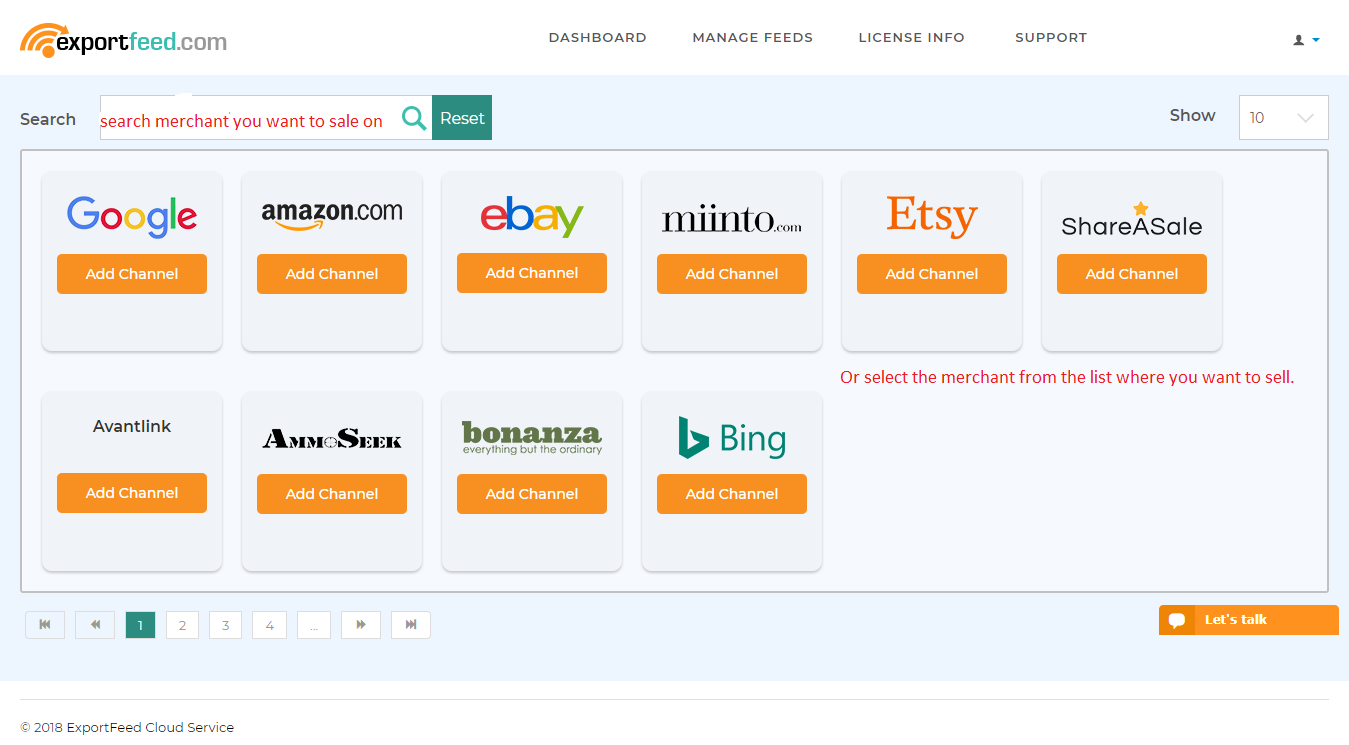
Note: If you need to modify your product feed, you can click to go to product feed customization options.
3. Click “Continue” and provide a unique yet identifiable filename for your feed.
4. Once the feed is successfully generated. You have an option to view the feed, edit the feed from the manage feed section or upload the products to the merchant.
Almost there! Head over to Manage Feeds to view all your created feeds.
Your feeds are automatically synced based on your subscription’s sync time sync interval.