Amazon sub category
What is Amazon sub category?
Amazon sub category is the category path of your product. Supplying values in Amazon sub category field helps in the better categorization of your products enhancing the search availability. You need to select the sub category for the feed to be accepted by Amazon. Once the Sub category is selected then the browse node id and the item type of the product should not be selected as they are in built with in the subcategory.
How to select Amazon sub category?
1) Once the imported template is selected there appears the input field with valid options and you need to select the suitable category for your product as shown in the following screenshot.
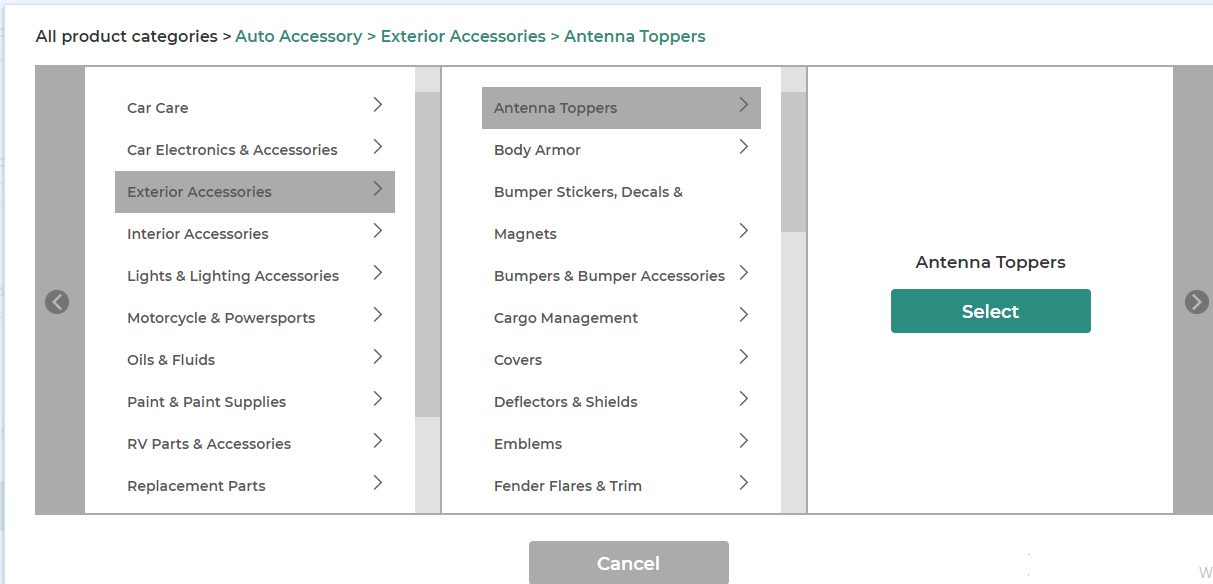
2) After the select button is clicked then the selected category path for the product will appear in the input field that requires Amazon sub category, as shown in the following screenshot:
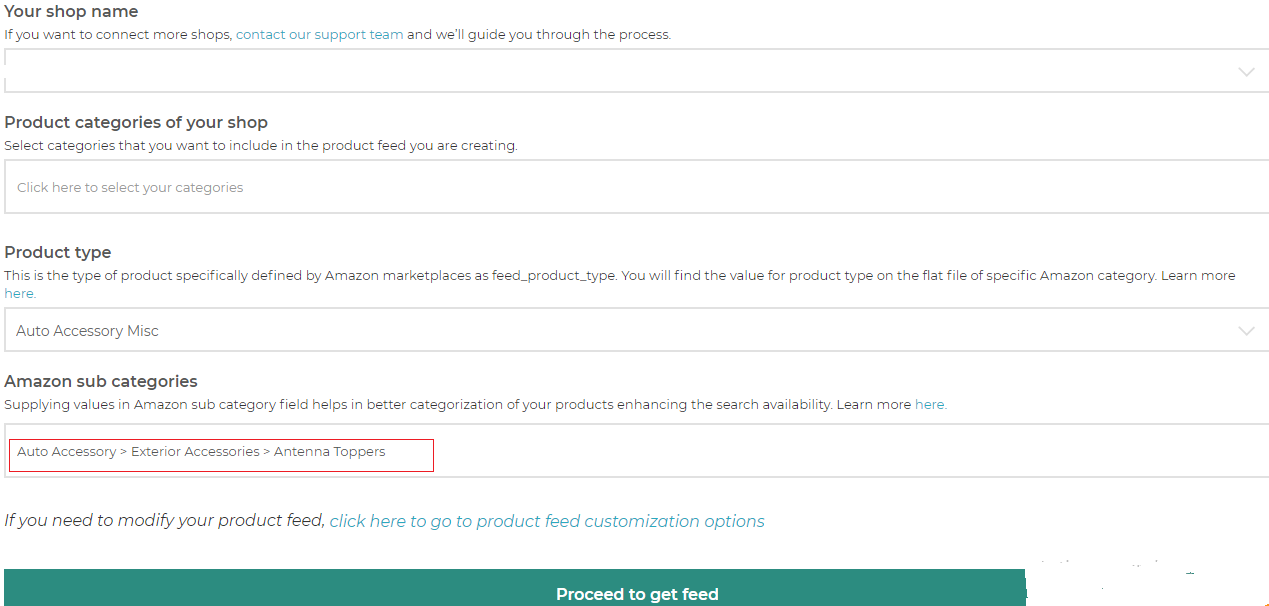
Contact us if you need any support.




