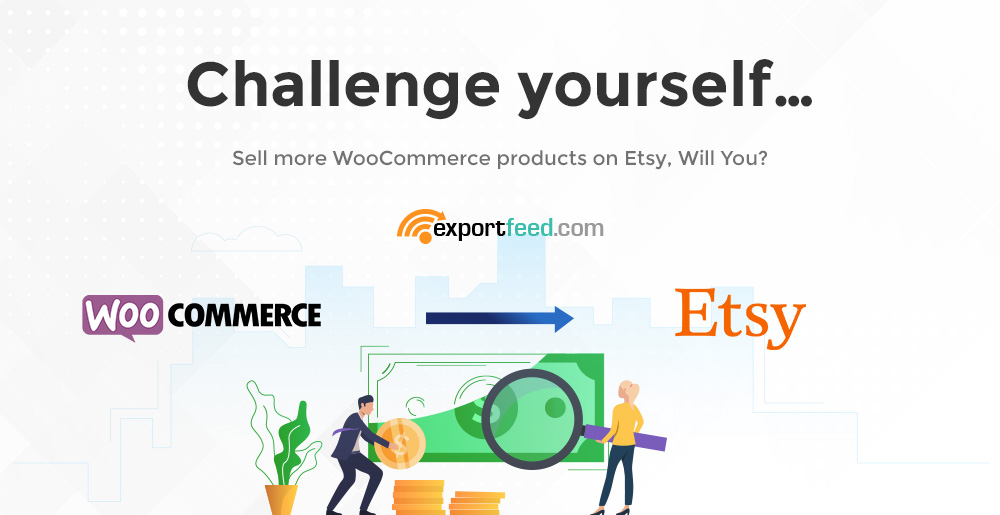
Looking to increase WooCommerce based product sales through Etsy marketplace? We’d like to challenge you to increase your sales by at least 15% within two weeks time. Do you accept it?
If you’re wondering what’s in it for us, without the growth of your business, our growth is limited. So let’s gear up now, we’ll provide you some tips that we collected from different sources and advise you to create a recursive process for that growth.
Let’s begin.
Which product of your WooCommerce will you list on Etsy?
And, how should you list them?
These are the first two questions for which you need a clear answer. But, where should you look for the answer?
Finding the products that sell well on Etsy
Obviously, the first point should be on the Etsy marketplace and the second should be your WooCommerce products. Search for those type of products which you are already selling through WooCommerce and they have a higher sales volume on Etsy.
You could go for the higher valued products for fewer orders or go for low priced products for higher sales volume. It is up to the nature of your business to decide.
Analyze and reflect the inspiration on WooCommerce
After you’ve found the products that you are selling and that they are also selling well on Etsy marketplace, it’s time for you to analyze those Etsy listings. Here you should take a not about the product attributes like images, titles, tags, descriptions, etc. Make sure to correctly implement the Etsy SEO guide.
Images: Take note on what type of images are being used, and how many of them.
Titles: Check what type of keywords are being used and are they used in tags.
Tags: How many of them are being used and what type of audience are they targeting?
Description: How is the information arranged and what part of the copy actually grabs your attention?
Variations: Check for the type of variation of products that the high selling products are offering.
If you are selling one-of-the-kind products, please check for the similar type that have already been sold. You can use tools like flippertools to check for the pricing.
Also, make sure that you maintain your inventory values in WooCommerce as Etsy doesn’t accept values such as in-stock or out-of-stock for products.
Now, after analyzing the parts of high selling products on Etsy, adjust those points on your WooCommerce products. That way, you’ll be preparing to list high selling products on Etsy.
How to list WooCommerce products on Etsy?
After you complete preparing your WooCommerce store for Etsy, most of the heavy lifting is done. This should be done within 30-35% of your total time. Next is actually getting your selected WooCommerce Products on Etsy.
It is obvious by now after all the hard work that the target is to grow your sales by at least 15% and try to keep it growing every two weeks. For this, you can keep repeating the process that we’re working on here.
Now, if you start adding your WooCommerce products manually, it will take a lot of your time. Or a tiny error may deviate you from achieving the target. So, use product listing tool like ExportFeed – don’t worry, we offer you a 7 days free trial. That should be enough if you took 4-5 days to prepare your products.
Make sure to upload your WooCommerce products to the Etsy marketplace in the draft state. Before actually offering your products to the buyers on Etsy, you need to ensure that everything looks good and will attract a lot of sales.
Don’t just depend upon the product listings for visitors!
One novice mistake is that people list their products on Etsy and forget the promotions. If you followed along the process and created listings, you should have some visitors, but depending upon your sales volume target, you may need to work out on promotions. Even though you may not need it, why not take an extra step if it helps to get more sales?
Make sure to post your Etsy store link on social media.
Use email notification to your customers to buy your products from Etsy
Implement paid promotion of your products on the Etsy marketplace.
This process should help you increase your sales by at least 15% if done correctly. However, if you need any help regarding listing your WooCommerce products to Etsy, please feel free to contact us. ExportFeed now supports syncing individual product attributes like Title, Description, Tags and Images in order to help you optimize your product data.




