
We all know that dropshipping is a really easy way of earning revenue, once you set-up the basics correctly. If you’ve stayed away from the update about trends of online or eCommerce marketing for some time, here is the recap:

We all know that dropshipping is a really easy way of earning revenue, once you set-up the basics correctly. If you’ve stayed away from the update about trends of online or eCommerce marketing for some time, here is the recap:
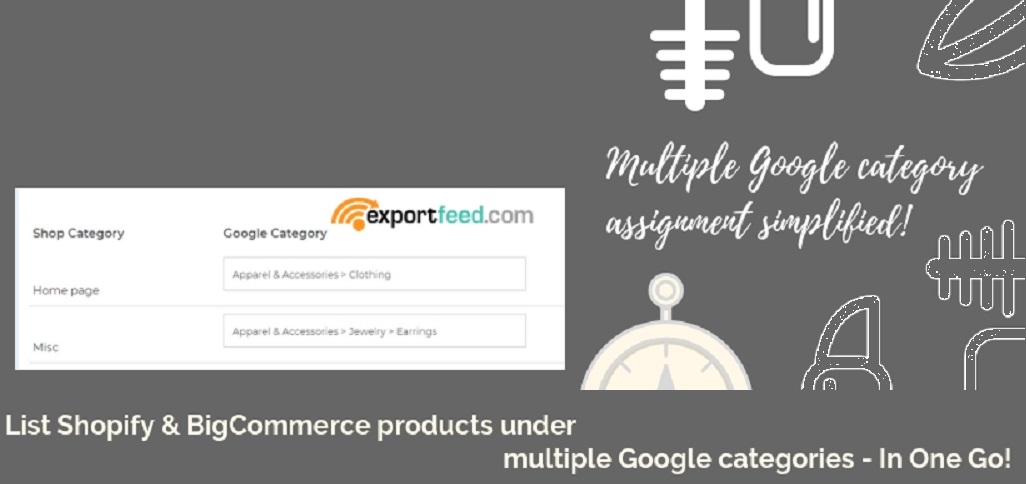
Within the comfort of your own Shopify and BigCommerce store, you don’t need to stick to selling products under one category. You could sell products under men and subcategorize products like summer wear, winter wear and so on.
But how would you map that category when exporting your products to Google Merchant center? For this, you need to map multiple categories of your shop to multiple categories of Google merchant.

Before anything else, here are a few reasons why you should continue your BigCommerce sales campaign through Amazon Germany:

When you are selling through different Amazon marketplaces, you will get different results for even the same products. The reason for this is due to the different customer types.
If you segregate your customers for your WooCommerce, BigCommerce or Shopify site using some advanced CRM tool, you already know that.
However, we’ll demystify some common ways of how retailers increase their sales in Amazon Canada.

If you are one of the regular users of ExportFeed cloud then you may have already noticed the change while adding Google Sales Channel. But if not, there’s a huge change that we’ve rolled out this time.
No more just creating feeds and grabbing the URL. Connect your Google Merchant center with the ExportFeed cloud once and enjoy directly uploading your products to Google Shopping without loging to your Merchant Center account.

Wondering about how to start selling on eBay? Already selling your products through WooCommerce based store? Want to escape the hassles of listing multiple products manually? Great! We’ve just updated our WooCommerce eBay plugin to help you sell your WooCommerce based products on eBay marketplaces.

After Amazon changed the Authorization Model for MWS developers authentication, we had to put a temporary halt on the inventories and orders sync functionalities.
There were some development tasks ongoing in order to adopt this change. The authorization of the developer account was also necessary to continue providing product listing, and sync functionalities to ExportFeed users.
As per Amazon’s direction, “asking for developer access credentials to customers to gain access to seller accounts through the MWS API”, so, we have authorized our developer account and implemented it in our cloud service.

There are various requirements for selling your WooCommerce products on Amazon marketplaces. You need to map your WooCommerce product categories to Amazon categories, provide complete product information including the GTIN, and you need to send that information in the format specified by Amazon.
Also, listing your products individually will take a lot of time and is prone to errors too. But, listing on Amazon is worth all the efforts. So, is there an easy way to accomplish all this flawlessly? – WooCommerce Amazon plugin by ExportFeed is the answer… and we have just updated it.
Here are the details about this update.

If you’re not introduced to the Rakuten marketplace and the benefits of it, an easy introduction would be:
Rakuten is almost the Amazon of Japan!
Now, skipping the other benefits and how this marketplace works, let’s get into what we’ve improved to make your BigCommerce to Rakuten selling process more effective.
Recently, Rakuten has changed product feed specification that you used to create for your BigCommerce Rakuten integration. To comply with that feed standards updated by Rakuten, we have made the changes in ExportFeed BigCommerce app.
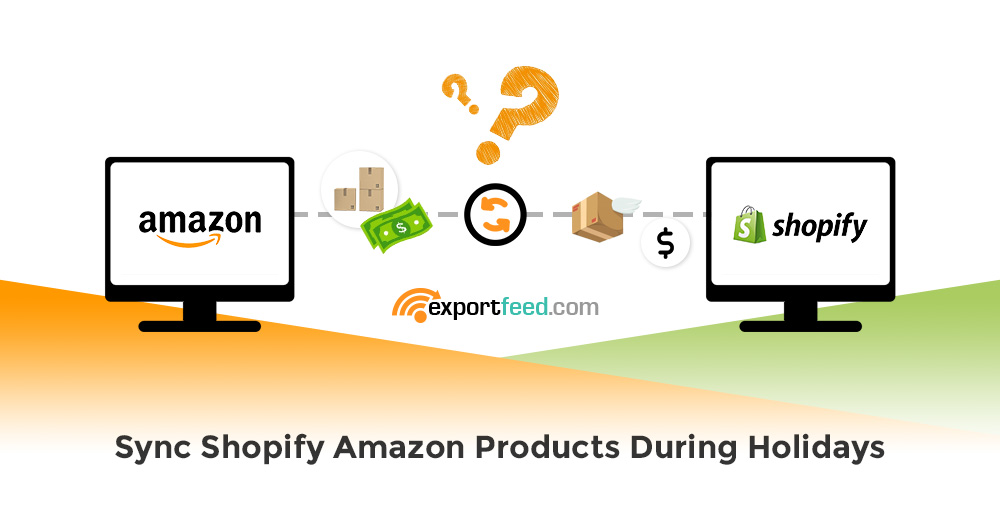
During the holiday seasons, isn’t it the target to sell as many products as you can? Simply selling through your Shopify store isn’t enough. So, you’re compelled and excited about generating more revenue through Amazon. Go ahead and list your products there. But wait!
You have so many products and it is going to take time; like forever. You need an application to sync Shopify products with Amazon.
Saving time and effort is not the only reason that makes a Shopify to Amazon product sync tool necessary.